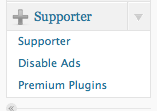 Tripawds community members may have some questions about the enhanced features enabled for Supporter blogs. WordPress MU site administrators might be interested in how the upgrade function works.
Tripawds community members may have some questions about the enhanced features enabled for Supporter blogs. WordPress MU site administrators might be interested in how the upgrade function works.
I hope to shed some light here on all of the above. So, let’s talk about Tripawds Supporters and the WPMU Dev Premium Supporter plugin.
As a reminder, all free Tripawds Blogs include basic comment spam protection – using the TypePad anti-spam plugin – and 25MB of upload space for storing photos. Free blogs also show banner ads at the top and bottom of every page. The Supporter mu-plugin allows us to automatically increase a Supporter’s upload quota to 1GB and turn on enhanced blog features by activating additional plugins on that blog. It also immediately removes the banner ads from upgraded blogs, and allows Supporters to turn off ads on other Tripawds blogs. Best of all this is all done automatically upon upgrade, which can be done via single payment or recurring subscription.
I would like to think I was at least a little helpful in identifying certain issues with the new Supporter v. 2.0, but I can take absolutely no credit for the amazing development work and quick update release. We are now running Supporter v. 2.0.2 and I am happy to say it’s new features are impressive. How does it work? The mu-plugin includes various files, some required, others optional, all of which are simple to install if you can follow the clear instructions. Let’s take one feature at a time…
Hiding Ads on Supporter Blogs
For Site Administrators: a small snippet of code is used in conjunction with an optional component (supporter-ads.php) to show or hide whatever text you want, wherever you want. We use it to hide Google ads in the header and footer of Supporter blogs. Simply wrap the AdSense HTML within this snippet where indicated, and it will only display if the the blog is not a Supporter. The exact opposite can be done with a different bit of code, showing any desired text only on Supporter blogs. There are also admin settings for the number of blogs – from 0 to 100 – on which ads that can be disabled by Supporters.
For Tripawds Members: There is no need to anything to remove ads from your blog, other than upgrade to Supporter status via the Supporter tab in your blog dashboard. Ads will immediately disappear upon upgrade. An added plus for Supporters is the ability to turn off ads from displaying on up to 10 of their favorite other Tripawds blogs. After becoming a Supporter, simply visit your Blog Dashboard -> Supporter -> Disable Ads. Simply follow the instructions there to search for blogs on which you wish to turn off the ads. Add them to your list, and you will no longer see ads when visiting those blogs.
Activating Premium Pugins
For Site Administrators: The new Supporter admin menu now includes plugin management features very similar to the free WPMU Plugin Manager mu-plugin. No surprise really, considering it was built by the same developer. Many kudos to Aaron for adding functionality for admins to enable plugins on non-supporter blogs. But using the Premium Plugins menu, admins can simply select which plugins they want Supporters to have, with the following options:
- None: Plugin is available for activation by site admins only
- Anyone: Plugin can be activated by any member blog
- Supporters: Plugin is only available on Supporter blog
- Supporters (Auto-Activate): Plugin is automatically activated on Supporter blogs upon upgrade
For Tripawds Members: For non-supporters, the Blog Dashboard -> Plugins tab will show the TypePad Anti-Spam plugin, which should be activated if it is not already. This will help reduce the spam comments received through your blog. There will also be a list other plugins available upon Supporter upgrade. Here is a rundown of the plugins we currently offer Supporters, and their status upon upgrade:
- WP-SpamFree (Auto Activated): This powerful anti-spam plugin will virtually eliminate comment spam. Includes a spam-free contact form that can be easily added to your blog. Visit plugin website
- Viper’s Video Quicktags (Auto Activated): Easily embed videos from various video websites such as YouTube, DailyMotion, and Vimeo into your posts. Visit plugin website
- Subscribe To Comments (Auto Activated): Allows readers to receive notifications of new comments that are posted to an entry after they have commented on the post. Visit plugin site
- All In One SEO Pack (Requires Activation): Comprehensive Search Engine Optimization options for your blog. Visit plugin website
Offering Premium Themes for Supporters
For Site Administrators: Much like Premium Plugins, the new version of Supporter now allows site admins to make certain blog themes only available to supporters. All members would be able to preview how their blog looks in the Premium theme, but they would be presented with a message about upgrading upon an attempt to activate it.
For Tripawds Members: We have not yet implemented Premium Themes as we are still seeking feedback about which themes might be considered, well … premium! We offer more than 100 blog themes and in all honesty have only tried out a handful. A whole bunch of new themes are in the works so stay tuned.
What does it cost?
For Site Administrators: All of the WPMU Dev Premium plugins, themes, videos, and support are included with a WPMU Dev Premium membership subscription. Site admins can set the price for Supporter upgrades for one, three, and twelve month subscriptions or for the single payment method. An option for setting the number of free days blogs have with Supporter features is also available. The new Supporter sign-up page even includes daily cost calculations to show members what they can save by upgrading for longer periods.
For Tripawds Members: A Tripawds Supporter blog upgrade subscription costs only $25 a year. A one month subscription costs $5, and we offer three months for $10, so savings are clearly realized with the annual option. We chose the subscription method (over single payment) since Supporter features are automatically disabled upon the expiration date. We don’t want any members getting surprised by deactivated plugins, so we went with the automatic renewal.
NOTE: Be sure to cancel your PayPal subscription before it expires if you do not want to pay for another year of enhanced blog features!
Believe it or not, this just brushes the surface of all the new features available in Supporter 2.0, but hopefully it explains a few things for our members. We would love to hear your feedback, so please leave a comment below. Or, feel free to ask any questions in the Tripawds Technical Support discussion forum. We’re especially interested in what Tripawds members think about the subscription vs. single payment method for Supporter upgrades, and whether anyone is interested in using the new optional Amazon payment gateway.
For the record, as of today there are eight active Tripawds Supporter blogs. With nearly a thousand members, and operational expenses in the thousands of dollars, please don’t think we actually making money here. We offer plenty of tips to make the most of free Tripawds Blogs, and use these Supporter features to thank those members who generously show their support.