When we first started Jerry’s original three legged dog blog to share the news about his osteosarcoma treatment and recovery, we never in our wildest dreams expected tripawds.com to grow into such an incredible community of support for so many people facing a bone cancer diagnosis or amputation for their dogs.
While installing Simple:Press to power the Tripawds Discussion Forums was the first of many content enhancing improvements, it was our migration from WordPress to WPMU and subsequent transition to our current WordPress Multisite network that make the site such the valuable resource it has become.
In fact, Tripawds was recently added to the acclaimed WPMU Dev Showcase among some of the leading WordPress MultiSite communities online!
Best WordPress Multisite Plugins & Themes
So what exactly makes this network work? Simply said, it’s our WPMU Dev Premium subscription that enables us to offer such amazing functionality. Here’s a rundown of some of our favorite WPMU Dev plugins and themes that power the Tripawds community.
Admin Ads: We provide a row of dashboard “Quick Links” to many of our community’s most valuable resources using this simple plugin. It also allows us to notify bloggers of pending upgrades and other special announcements.
Admin Help Content: This provides a simple interface for creating the custom content we provide in users’ dashboard Help drop-down menu, instead of confusing them with the default WordPress support forum links.
Anti-Splog: This ultimate spam blog plugin and service stops nearly all splogs from even being created in our WordPress Multisite network. If a splog does get created, no posts are visible to the community, and an easy interface allows us to moderate or delete them.
Avatars: Ths is how we allows users to upload ‘user avatars’ and ‘blog avatars’ which then appear in blog / forum comments and blog / user listings throughout the Tripawds community.
Blogs Directory: This plugin provides a paginated, fully searchable, automatic and rather good looking directory of all of the blogs on our WordPress Multisite installation.
Members Directory: This creates and automatic directory of all Tripawds users, with avatars, pagination, and a built in search facility with extended customizable user profiles.
Invite: Allows all Tripawds bloggers to invite their friends and colleagues via email to check out their blog and register for a Tripawds account.
Recent Comments: This widget lets us display a list of recent comments from all Tripawds blogs throughout the News blog.
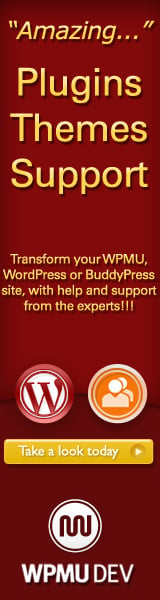 Recent Global Posts Widget: This widget shows recent posts from all Tripawds blogs, with user avatars.
Recent Global Posts Widget: This widget shows recent posts from all Tripawds blogs, with user avatars.
Sitemaps and SEO: Automatically generates and submit Google sitemaps for all blogs on this network
Supporter: Lets us easily offer paid Tripawds Supporter Blog accounts with automatic upgrades including premium themes, premium plugins, extra storage space, the ability to instantly remove banner ads and more.
Terms Of Service: This plugin places the Tripawds Terms of Service on the signup with an approval checkbox users must select in order to continue their registration.
The WordPress Popup Plugin: Allows us to display a simple ad directing new visitors to the valuable information in our first Tripawds e-book, Three Legs and a Spare – a Canine Amputation Handbook.
Update Notifications: This keeps us automatically updated of any WPMU Dev plugin and theme updates for best security and functionality!
WPMU Nelo: The custom homepage CMS WordPress theme we customized to improve navigation and address site performance issues.
What’s next?
I often turn to the WPMU Dev support forums for quick answers whenever I need help tweaking things behind the scenes here. I have requested development of a couple things that might help us continue enhancing the Tripawds experience. For instance, I’d like to have a Map plugin that would automatically generate a map page with member locations based on profile data.
With all this that we already offer in mind, what other new features might Tripawds members like to see?
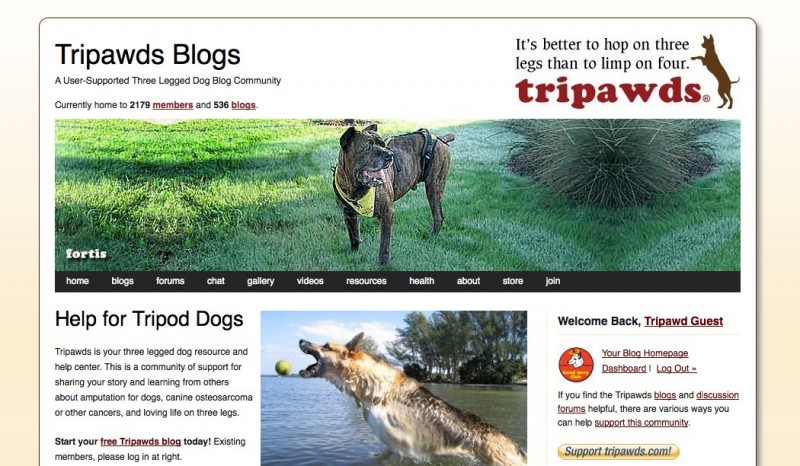

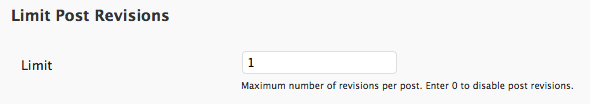 What use this is for WPMU Site Administrators
What use this is for WPMU Site Administrators