Wanna see a random Tripawds Blog?
Every Tripawds Blog is now linked together in a true Blogger style Ring of Blogs. Users can now stumble upon another totally random three legged dog blog by following the links now found site-wide here at Tripawds. Each Tripawds Blog now has a common navigation strip, something like this…
» RANDOM TRIPAWDS BLOG » FORUMS » CHAT » DIRECTORY » JERRY’S BLOG »
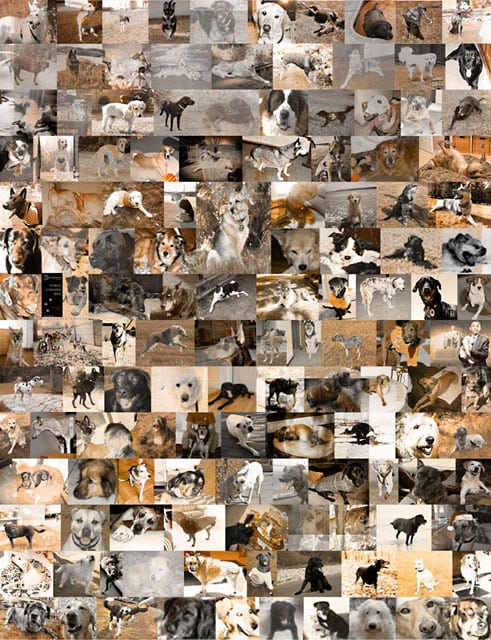 By clicking the RANDOM TRIPAWDS BLOG link, you will be taken to the next RANDOM TRIPAWDS BLOG which has the same strip for visiting the next RANDOM TRIPAWDS BLOG, and so on, and so on.
By clicking the RANDOM TRIPAWDS BLOG link, you will be taken to the next RANDOM TRIPAWDS BLOG which has the same strip for visiting the next RANDOM TRIPAWDS BLOG, and so on, and so on.
For those wondering just who might be blogging about their dogs here, this is a easy way to discover what you’re missing. The top 100 active Tripawds Blogs are always listed on the directory page, but cruising the blogs this way should be more fun. We hope you enjoy it.
The only problem I see so far, is that many Tripawds members create a blog upon signup, but never actually start blogging. 🙁
So why not drop on comment on those blogs to let them know what they are missing? The more stories we can share here, the better a resource this community becomes for those facing cancer or amputation with their dogs.
So, how did I do this?
For anyone interested, I implemented this Blogger style blog ring for WorPress MU using these two free plugins available from the WPMUDev.org project repository:
WPMU Footer HTML
This WPMU Plugin enables you to insert any HTML into the footer of all blogs posted within a single WPMU install. With a little hacking, it will place inserts in the header too. Sure, it’s takes a little hardcode effort to customize, but for a CSS neophyte like me it just worked better than Global Header which had the sweet Admin interface I preferred.
WPMU Random Blog Redirect
This mu-plugin allowed me to create a global link to https://tripawds.com/?random which will redirect readers to a random Tripawds blog, in classic StumbleUpon-like fashion.
I am always cautious about installing old WPMU plugins, especially those that appear to be no longer maintained or supported. I much prefer to install the plug and play plugins available with our WPMU Dev Premium membership. But I wanted to make this specific functionality work, and I carefully tested things first on our development installation.
This version of Random Blog may be two years old, but it is apparently working fine. And since the discussion about WPMU Footer that helped me get it working seems to have disappeared into the ether, I’ll share how to ad header inserts in this global footer plugin…
First, I’m using v. 1.0 since v. 1.1 had some issues with the header inserts, which I just added right before the final php function:
add_action(‘wp_head’,’jas_wpmu_css_footer’)
Correct, the header insert code goes after that for the footer. Whatever, it works for me! No promises for anyone else. 😉
But your saying Jim, banner ads are in the header too? Using the WPMU Dev Premium Supporter plugin, we are able to automatically remove banner ads from all blogs while keeping the community navigation strip. I did this by wrapping the ad code within an optional Supporter script and placing HTML for the navigation after that.
Hope this helps clear up any questions about the new Random Tripawds Blogs navigation strip, and how it got there.
UPDATE: Download WPMU Footer HTML v.1 here.
The random blogs are cool and Mom really likes being able to get everywhere on Tripawds with the other links! No more back button or going, uhhhh, how do I get there from here? Yay!
I really appreciate the feedback, thank you!
Hi,
I downloaded v1.1, couldn’t get v1.0 of WPMU Footer HTML
I’m getting footer only and want header also.
Can you attach your code here or email to me?
Thanks & Regards
🙂
its ok now, i did it with
add_action(‘wp_head’,’jas_wpmu_dyn_footer’);
Thanks for the tip, you are too quick! For anyone else looking for the legacy plugin, I have updated this post with a link to download v.1 of the custom HTML header plugin for WordPress MU.
Bark.. bark… Bark!! (yes i’m quick & fast!!)
:p
Thanks for writing this all out, a year later, and your info is still helpful. 🙂
Also thanks for uploading the html file