Basic Tripawds Blogs will always be free. Jerry wouldn’t have it any other way.
In order to do this, however, we have updated our Supporter framework to offer three levels of support with even more enhanced features to those who wish to help keep this community online with an ongoing PayPal subscription. Please review the updated Tripawds Supporter account feature comparison for complete details or consider upgrading your blog now.
Act Now to Save on Supporter Upgrades
We are offering a discount to the first five lucky Tripawds Bloggers who upgrade their account! Use coupon code TRISUPP25OFF to receive 25% off your first payment of any Tripawds Supporter level! This coupon code can only be used five times so upgrade your blog now and save!
A Few Things All Tripawd Bloggers Should Know
 If you have not yet upgraded your blog, you may notice some new content being inserted into your posts and pages. (See links at the top and bottom of this post.) Consider upgrading your blog to immediately remove these ads and Support links.
If you have not yet upgraded your blog, you may notice some new content being inserted into your posts and pages. (See links at the top and bottom of this post.) Consider upgrading your blog to immediately remove these ads and Support links.
Supporters can remove ads from other favorite Tripawds blogs from their Dashboard -> Supporter Status -> Disable Ads.
There are now three Supporter levels to choose from for showing your appreciation of this community and enabling enhanced features on your blog.
 Certain plugins are now only available for Supporter II blogs. If you are a current Supporter, do not deactivate these plugins or you may need to upgrade to get them back.
Certain plugins are now only available for Supporter II blogs. If you are a current Supporter, do not deactivate these plugins or you may need to upgrade to get them back.
Premium Themes are now only activated for Supporter III blogs. If you had previously activated a premium theme, do not change it or you will need to upgrade to switch back.
 If you are a subscriber and had the Supporter Badge displaying in your blog, you will need to replace it with your current level badge by dragging the Supporter Widget back to your sidebar from the Appearance -> Widgets tab in your dashboard.
If you are a subscriber and had the Supporter Badge displaying in your blog, you will need to replace it with your current level badge by dragging the Supporter Widget back to your sidebar from the Appearance -> Widgets tab in your dashboard.
You can upgrade, modify or view the current status of your Tripawds subscription anytime from the Supporter tab in your dashboard.
What do you get for your money?
Most importantly, Tripawds Supporters gain the satisfaction of knowing that they help us maintain the largest online community for three legged dogs and their people. Below is a comparison of all account features. Please visit the Supporter Upgrade page and select your site to see additional monthly or quarterly payment options and pricing.
| Tripawds Blogs | Free | Supporter | Supporter II | Supporter III |
| Banner Ads on Blog | ||||
| Disable Ads on Other Tripawds Blogs |
||||
| Basic Comment Spam Protection | ||||
| Subscriptions to Blog Comments |
||||
| Enhanced Spam Protection | ||||
| Simple Contact Form Creation | ||||
| Enhanced Video Embedding | ||||
| Search Engine Optimization | ||||
| Blog Statistics & Shortlinks | ||||
| Premium Blog Theme Selection | ||||
| Personal Tech Support | ||||
| Upload Space | 25 MB | 100 MB |
250 MB | 1 GB |
| Cost | FREE | $25 / year | $49 / year | $129 / year |
| – | ||||
Did we mention the coupon? Act now to save 25% off your first payment of any Tripawds Supporter level with code: TRISUPP25OFF (Only 5 coupons available!)
How did we do it?
The Tripawds Supporter framework is powered by the simple to use yet massively configurable Pro Sites plugin from WPMU Dev. After network-activating this multisite plugin, we were able to easily create the Supporter options and associated account features above by enabling different modules and assigning certain plugins and themes to each Pro Site level.
We created these Supporter levels to automatically remove ads and enable enhanced blogging features for sites with recurring PayPal subscription plans. Many other payment gateways are also available. A few options we chose not to apply include the ability to:
- Prohibit or limit publishing of posts and/or pages for selected Pro Site levels.
- Provide “unfiltered_html” permission to specific user types for selected levels.
- Restrict XML-RPC and Atom Publishing to selected Pro Sites.
- Only allow blog access for paid sites.
- Limit BuddyPress group creation and messaging to users of a Pro Site.
Pro Sites includes far too many features for me to list here. The multiple Supporter levels, ease of use, coupon codes and robust statistics were reason enough for us to upgrade. Check out the Pro Sites plugin in action to see how you might use it for your multisite network!

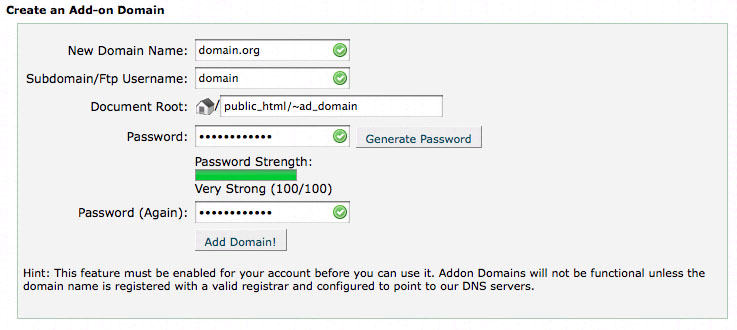
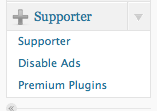 Tripawds community members may have some questions about the enhanced features enabled for Supporter blogs. WordPress MU site administrators might be interested in how the upgrade function works.
Tripawds community members may have some questions about the enhanced features enabled for Supporter blogs. WordPress MU site administrators might be interested in how the upgrade function works.